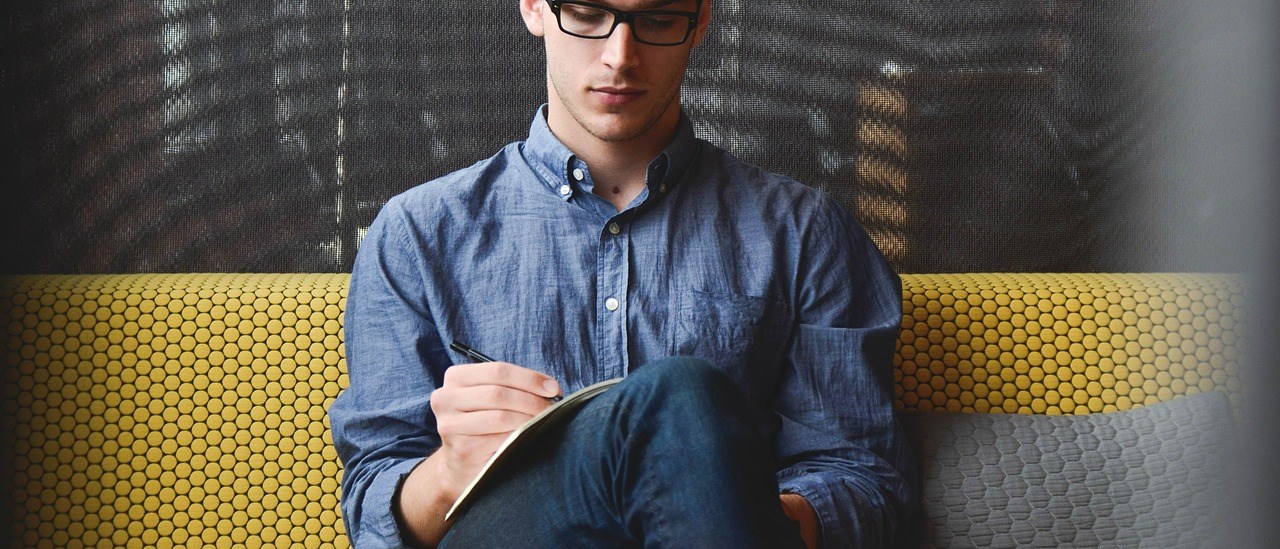Minimize your exposure with some simple steps – Check your exposure levels by measuring your environment – Shield your living environment if necessary – Beware of fake shielding products.
Minimize exposure

- Don’t use DECT cordless phones! Switch to a traditional telephone with cable and unplug the DECT cordless phone basestation. DECT stations are sending 24/7 and a high signal strength and are often the source of most of the radiation in your own home. Sleeping problems are often caused by nearby DECT phones.
- Also disable DECT (cordless phone) on your router if it has this functionality
- Stop using cell phones and cordless phones and stay away from others using those devices as much as possible. The more people use cell phones the more cell phone tower will be build. The sooner you cancel your mobile phone contract the better.
- Enable airplane-mode on your mobile device. Important: For iOS devices (iPhone, iPad, iPod) it is necessary to also disable wifi and bluetooth! This is the case since iOS version 12.
- Disable Wi-Fi on your computer, your internet router, tv and all other devices you own

- Disable wireless capabilities that your car may have (Bluetooth, …)
- Switch to wired keyboard, mouse and speakers (they use Bluetooth!)
- HDMI monitor cables: I made the observation that HDMI cables tend to emit a higher radiation than DVI cables. I wondered for a long time where the radiation around my monitor was coming from. I always thought that it comes from the power supply that is built it, because the type of radiation didn’t sound like other types (Smartphone, DECT, WiFi etc). I also had a DVI cable that was as bad as the HDMI cables, but that was probably because of bad shielding. For notebooks with only HDMI output I use an adapter from HDMI to DVI.
- Be careful about baby phones – they nowadays use cordless phone technology
- Don’t use microwave ovens – the shielding doesn’t prevent radiation coming through the case. Consumer ovens usually use 2.45 GHz, which is very similar to WiFi (2.4 – 5.9GHz), cell phone (0.9-2.7GHz) and DECT (1.9 GHz) radiation.
- Don’t get a smart meter installed in your home! They use cell phone technology and send data all day long. Many people got sick after they got a smart meter.
- Wired internet on mobile devices: If you really need a wired internet connection on your mobile devices you may be interested in this video. It explains how you can use an ethernet-usb adapter cable with an iPhone/iPad/iPod: youtube video; update 2017: an option without using a USB-Hub: youtube video
Android: Since Version 6 it is also possible with Android phones (using a OTG USB-Network adapter)
Measure your environment
- Try to get (buy or rent) an HF meter to measure the actual exposure in your environment. Alternatively find somebody that already has the necessary equipment. For me measuring the actual radiation where I live was very helpful, because I could rule out other things that could cause the symptoms. With good HF meters you get audio signal of the radiation. That helps to determine the kind of radiation (WiFi, cell tower, …) that exists. See for example this videos on youtube, youtube where someone is demonstrating how to measure the radiation of different sources.
- I have had good results with meters from Gigahertz-Solutions, EMFields (Acousticom 2) and Safe Living Technologies. Since the Acusticom 2 is not produced anymore, I would recommend Safe and Sound Classic II or if the budget allows it the Safe and Sound Pro II RF Meter. For the Gigahert-Solutions meters you would need two separate meters for the range that the Sound Classic II covers (200 Mhz – 8 GHz).

(Source – Safe and Sound Classic II) - Video with Gigahertz-Solutions device:
- Sound samples for audio analysis
- Wi-Fi
- DECT
- GSM
- Bluetooth pairing
- Bluetooth data transmission
- Radar
More sound sample can be found on gigahertz-solutions.com
- Wi-Fi
Check if there are nearby cell towers using one those websites
- Germany: http://emf3.bundesnetzagentur.de/karte
- Switzerland: https://map.geo.admin.ch/?topic=funksender
- Austria: http://www.senderkataster.at/
- France: ANFR – Cartoradio
- Spain: https://geoportal.minetur.gob.es/VCTEL/vcne.do
- UK: http://www.sitefinder.ofcom.org.uk/search
- United States: http://www.antennasearch.com
- Canada: http://www.ertyu.org/steven_nikkel/cancellsites.html
- Australia: http://www.rfnsa.com.au/nsa/index.cgi
- Other countries: you might have to search for a site for your country
Shield your home environment
If all radiation sources inside your own home have been removed, but there is still radiation coming from other appartments or from cell phone towers then shielding your home may be necessary.
- Especially important is the area where you sleep (shielding bed canopies are available). Getting a good night sleep is very important. Be sure to check before and after values using an HF meter.
- In some cases special wall paint may be considered for shielding a room (it consists of a material that can shield EMF)
What doesn’t work
- Be careful not to buy any fake protection devices like the Q-Link (which you wear around the neck or at the wrist). Unfortunately there are people who want to make money with such products that cannot shield any fields physically.
- Covering your cell phone with a shielding cover is also nonsense, because then the phone will try to send a even stronger signal.